Sustaining a community can be challenging. What happens if things go quiet? How do we use the platform effectively? There are no simple answers, but when we understand the community journey, we identify opportunities to improve the community experience.
Keeping communities secure
In 2023, we turned on multi factor authentication (MFA) for all Microsoft Teams communities. This provided additional security to protect conversations and resources. We noticed the activation created issues as users adapted to the authenticator app. If users experience a barrier to entry, we risk losing engagement which no community wants.
What is journey mapping?
Journey mapping helps us understand and visualize the entire community experience. It involves creating a detailed map illustrating the steps, touchpoints, and emotions as people move through stages. These range from awareness, like seeing an advert or reading a blog, to the final interaction like writing a comment or exiting the community.
Hosting workshops to explore together.
With MFA well established, it was time for us to look at our community journeys in detail. I hosted workshops with Jisc’s community managers who manage small to large communities covering a variety of topics and needs. We explored the mappingexercise in small groups to investigate the below questions and share our findings.
- How do customers learn about communities they are interested in?
- How do they get access to the community?
- What do they do when there is a problem?
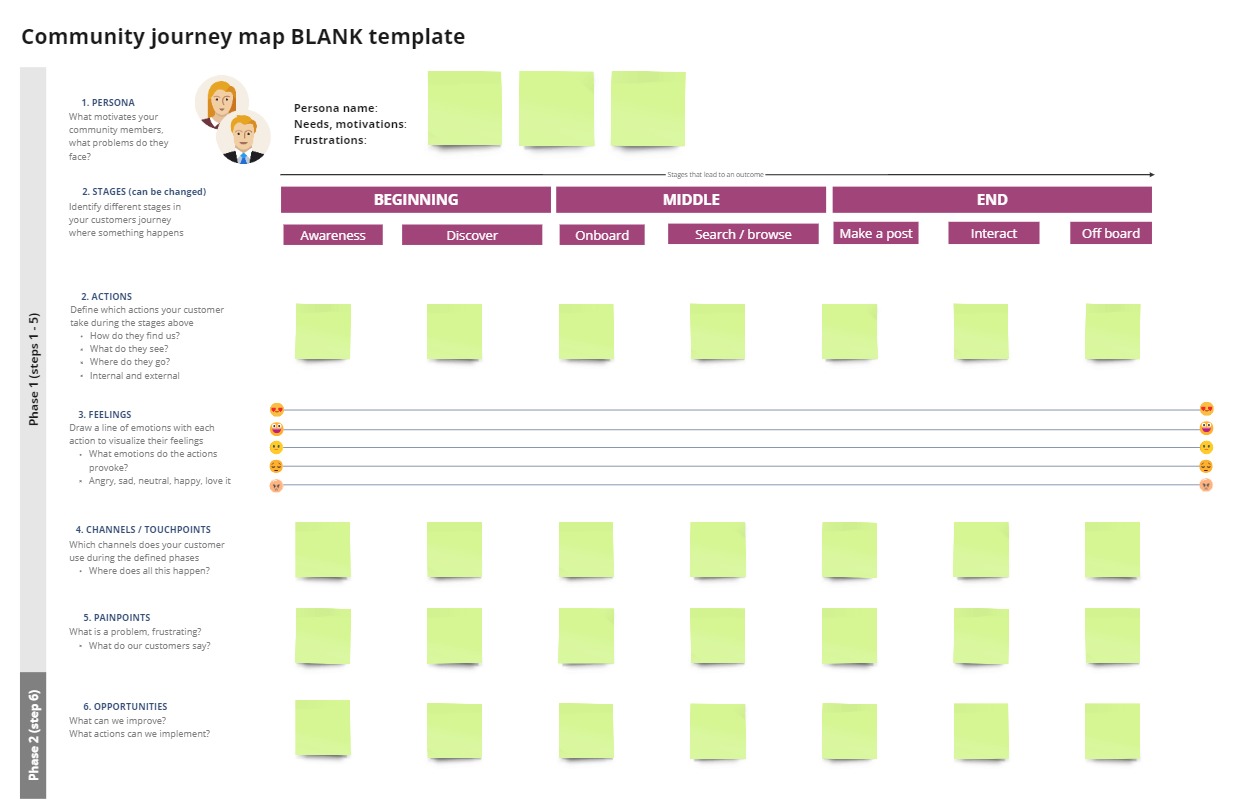
Using the above template, we followed these steps.
- Personas: We used data to capture frustrations, needs and motivations.
- Stages:
- Beginning: How are people informed? Who tells them and how? How do they then research to find out more?
- Middle: The onboarding process and notifications when joining. How are they encouraged to make their first post?
- End: Other options for engagement. To finally, how are people offboarded?
- Actions: For each stage, what do people see and do?
- Feelings: How does each action make them feel?
- Channels: Where are all the actions taking place? Virtual and in-person.
- Pain points: What actions create frustration?
- Opportunities: Lastly, look for gaps and ways to make improvements
How are we improving the community experience?
The journey mapping process identified behaviours where people are most likely to engage, helping us focus on new ways to encourage deeper involvement.
Ensure every community welcomes newcomers.
We can create a document or post that encourages people to interact, introduce themselves, or learn about the community purpose and codes of conduct makes people feel at ease and know what to expect.
Create better ways to share resources in Teams.
The search functionality in Teams needs improving, so we can create SharePoint pages to display popular documents and information and add them in the navigation bar for easy access.
MFA
MFA is here to stay. We need to improve communication about the process and highlight it in all community comms and touchpoints to remind people. This also means creating a system for queries and feedback to be logged and responded to promptly.
To make our communities the ‘go-to’ place they must solve people’s problems in a space that is secure and accessible. The mapping exercise is a great tool to help understand the community experience and when reviewed regularly provides rich intel to keep improving.
Want to find out more? Learn about our communities and get involved.
Looking for support? We would love to connect with you and find out more. Let us know about what your education or research community is doing.

